Scraping the Web with Excel 2013 - PowerBI Competition Entry
The Microsoft PowerBI Competition is now in full swing with the voting open to the public for the next week. (Check out my entry).
As you can see below I just made my submission in time.
I like to cut it fine!
When I came to building my demo (check it out) I had a few different data sets in mind, but there were two main points that I wanted to highlight from my entry -
- How Power Query makes scraping webpages and extracting data into Excel really easy
- How Power View can be used to build visually stunning and interactive reports.
I ended up going with the National UFO Reporting Center (http://www.nuforc.org/webreports.html). They have very helpfully made their database available in plain old HTML tables, which makes it a rather trivial to retrieve using Power Query.
The biggest takeaway that I had from doing this is that doing screencasts is difficult! I have a new found appreciation for the Pluralsight authors who do an amazing job of lining up the timing of doing something on screen and narrating it.
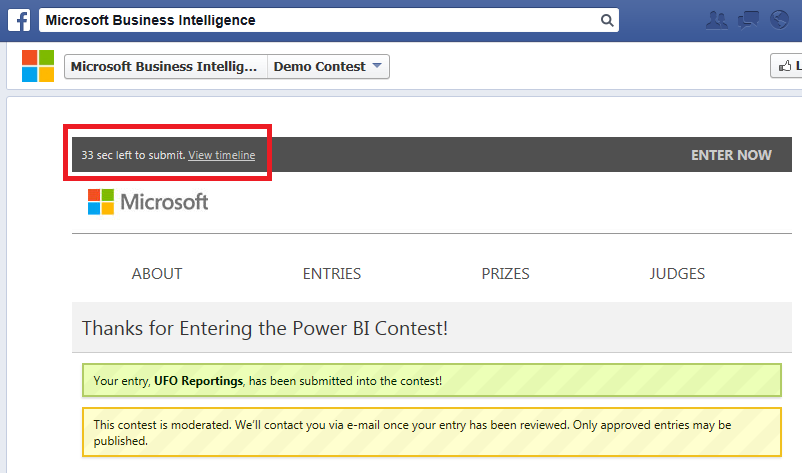
🍪 I use Disqus for comments
Because Disqus requires cookies this site doesn't automatically load comments.
I don't mind about cookies - Show me the comments from now on (and set a cookie to remember my preference)